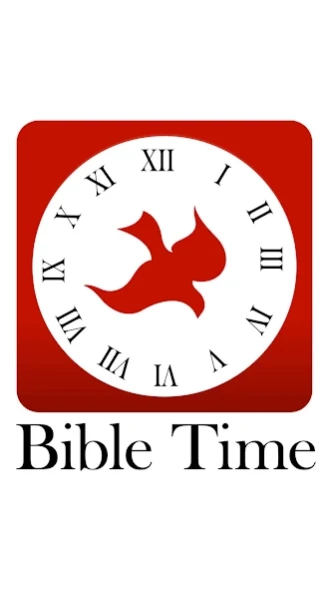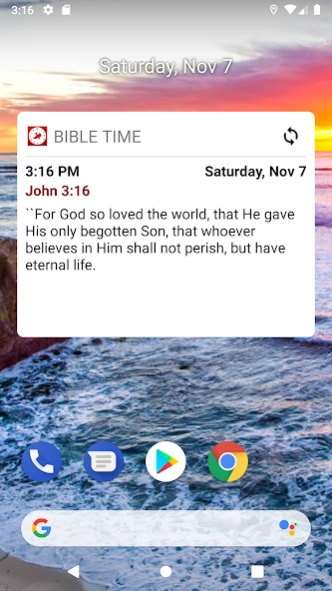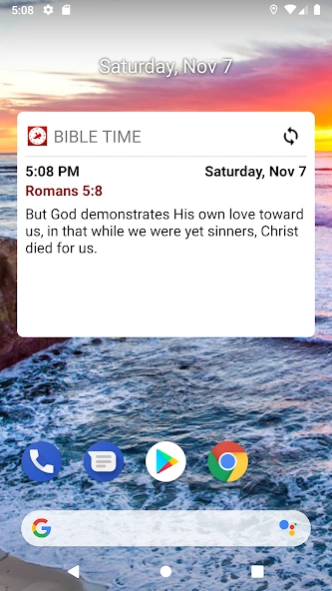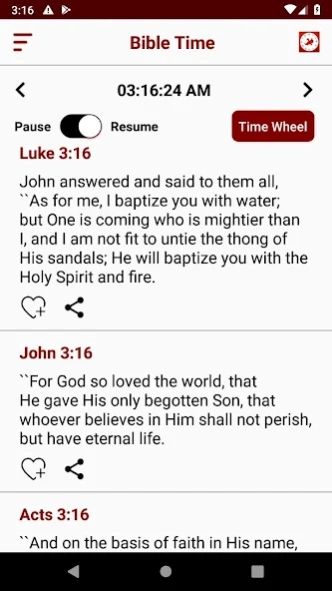Bible Time App 1.5.5
Free Version
Publisher Description
Bible Time App - Transform Your Life-One Bible Time Verse At A Time
Bible Time Verses:
Study The Bible in a whole new way, uniquely aligned with the time of day. Swipe forward and backward through Bible Time, select your favorite Bible Time Verses, and share Bible Time Verses with family, friends, and co-workers.
Bible Time Widget:
For the best possible Bible Time experience add the Bible Time widget to your home screen, then check the Bible Time widget whenever you check your phone or tablet. Let The Holy Word of God transform your life-One Bible Time Verse at a Time
Bible Time Wheel:
Set the Bible Time Wheel to any Bible Time Verse you want to study or simply spin the Bible Time Wheel and see where it lands!
Bible Time Options Page:
Choose between 12/24 hour formats
Choose the Default Widget setting for Widget Verses preselected by Bible Time.
Choose the Random Widget setting if you prefer a completely random Bible Time Widget Experience.
Select Pause to remain on any Bible Time and then Resume to continue through Bible Time.
Bible Time Verses/Selected Verses:
Bible Time Verses appear with Red Verse Headings and correspond to the current time.
Whenever a Bible Time Verse is not available, a Selected Verse will automatically appear in the Widget, and on the App Verses Page.
Selected Verses appear with Blue Verse Headings and will-not correspond with the current time.
Share and Contact:
Share the Bible Time App with family, friends, and co-workers by clicking the Share This App Link.
We'd love to hear from you! Contact us anytime with your comments, suggestions, or concerns, by clicking the Contact Us Link. Hello@BibleTimeApp.com
Bible Time uses The NASB Verison
Copyright of The Lockman Foundation
Lockman.org
About Bible Time App
Bible Time App is a free app for Android published in the Reference Tools list of apps, part of Education.
The company that develops Bible Time App is Bible Time, LLC. The latest version released by its developer is 1.5.5.
To install Bible Time App on your Android device, just click the green Continue To App button above to start the installation process. The app is listed on our website since 2021-11-28 and was downloaded 2 times. We have already checked if the download link is safe, however for your own protection we recommend that you scan the downloaded app with your antivirus. Your antivirus may detect the Bible Time App as malware as malware if the download link to bible.time.app is broken.
How to install Bible Time App on your Android device:
- Click on the Continue To App button on our website. This will redirect you to Google Play.
- Once the Bible Time App is shown in the Google Play listing of your Android device, you can start its download and installation. Tap on the Install button located below the search bar and to the right of the app icon.
- A pop-up window with the permissions required by Bible Time App will be shown. Click on Accept to continue the process.
- Bible Time App will be downloaded onto your device, displaying a progress. Once the download completes, the installation will start and you'll get a notification after the installation is finished.